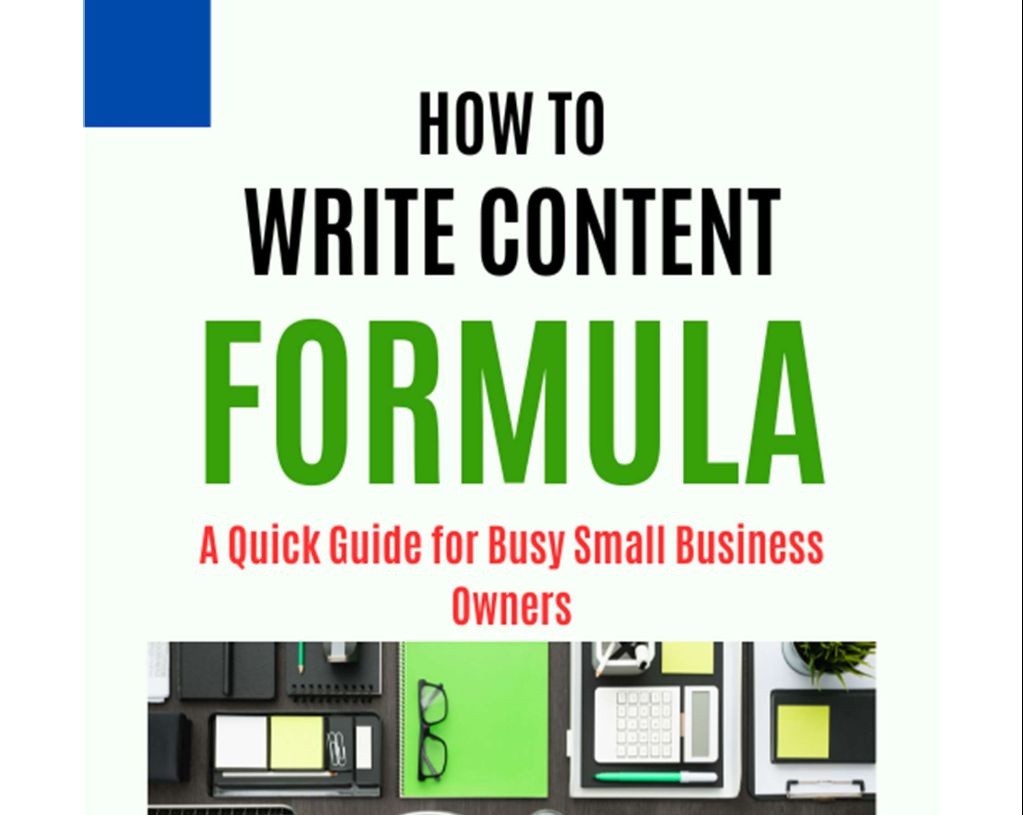How to Write Adverts, Web Pages, Newsletters and Articles to Attract Customers
If you want to write words that grab attention, drive action, or sell your product or service, getting started with copywriting can feel a bit overwhelming. The internet is filled with hot tips, formulas, and guides, but great copywriting keeps things simple, human, and clear. I’ve learned that you don’t need fancy tricks. Just some straightforward skills, a willingness to practice, and a handful of really useful habits.
Good copywriting isn’t about being clever or using big words for the wow factor. It’s about connecting with your reader or target audience and moving them to take the next step, whether that’s clicking a link, signing up for your service, or making a purchase. Here’s 7 Tips I’ve found to be most helpful when you’re just starting out writing your own material and content.

Step 1: Know Your Reader and Target Audience Inside Out
Before you put a single word on the page, make sure you know who you’re writing for. If your reader feels like the words were written just for them, you’re on the right track. Great copy always starts with understanding what makes your audience tick.
Top Tip: As a guide I have found that substituting words and context such as “What others have found…. ” “They’re seeing the benefits of…” “People are finding that…” for a more personal, 1:1 style, works. eg: “What YOU will find is that….” “YOU will see the benefit of…” “YOU can see for yourself…” Works.
Questions to Help You Define Your Audience:
- What are their main struggles or goals?
- How do they talk? (What words or phrases do they use?)
- What are they hoping to achieve by reading your words? This is important as if you show that your service solves a particular pain point for someone, you are half way there with your words and offer.
- What objections might they have?
Example Audience Snapshot:
- People starting their first online business and feeling overwhelmed by technical jargon.
- Shoppers hunting for deals but worried about scammy offers.
- Small business owners trying to get more leads through their website.
Every time I start a new project, I sketch out a quick reader and I C P (Ideal Customer Profile). This helps me write in a way that speaks directly to someone’s needs and not just into the void. Knowing your reader ensures your words have a target, and that target is more likely to act when the copy reads just for them.
Dig into audience research on forums, social media, and product reviews. Nothing beats real world language and genuine concerns straight from your readers.

Step 2: Start with a Powerful Headline
Your headline is what decides if anyone will read your copy at all. It needs to get attention without overpromising. In todays modern social media world attention spans are short. Consumers scroll, scroll, and scroll – fast. You need to have a ‘Hook’ or ‘Strap’ to catch their attention – and hold it. I always picture someone scrolling or scanning, and I focus on what would really make them stop and read.
What is making your potential audience STOP, and visit your site, from a sea of noise provided by similar service providers to you?
My Quick Tips for Writing Catchy Headlines:
- Answer a question your reader cares about.
- Be clear about what’s inside (no bait and switch).
- Make it about the benefit, not the feature. Benefits (solving problems) – Sell
- Use everyday language, skipping fancy words.
Headline Examples I’ve Found Effective:
- “How to Save an Hour a Day Using Our Service (insert yours here)”
- “Stop Wasting Money on Bad Fitness Advice”
- “3 Fast Ways to Get Your Dog Fit – And have Fun in the Process”
Sometimes, I’ll write 10 to 20 headlines before landing on one that really clicks. The extra effort you put in here will pay off with more eyes on your words. Track down headlines on popular sites to see what draws you in, then try mimicking those approaches for your projects. Even just tweaking a few words or structuring things differently can set your copy apart from the normal “Try Our Service – We’re the Best”

Step 3: Write Like You Talk
Your potential Audience will tune out if your words and copy sounds robotic or stiff. I always read my writing out loud. If it sounds weird, I swap in words I’d actually use in conversation. Doing this will help you to keep things friendly and clear.
Things That Help Your Copy Sound Human:
- Use contractions (like “you’ll” instead of “you will”).
- Keep sentences short and punchy.
- Don’t be afraid to start a sentence with “and” or “but.”
- Avoid jargon or complicated terms unless your readers expect them.
I learned this one the hard way—writing all formal and stuffy gets ignored fast. by Making things casual you help your message to stick. You’ll spot a big difference in engagement when your reader feels like you’re talking to them, not at them. (see above in my Top Tip)
Try recording yourself explaining your pitch and write down the phrases that sound natural. Those often end up being the best lines in you pulling together your Ads, message, communication, etc.

Step 4: Focus on Benefits, Not Just Features
This one took me a while to really understand. Your features describe what your product or service is or does. The trouble is, most products or services pretty much do the same. Don’t belive me? let’s look at a dog walking service.
Dogs get walked. Yes, but Benefits answer the “so what?” and “solve the Pain points of a customer” A customer has a busy work schedule. Their dog needs walking…but… Their dog is Nervous and doesn’t like Children.
The benefit of your service is “We put Your mind at rest by taking a thoughtful approach in exercising and walking your dog in a safe environment away from children… etc” Show why it matters to your reader. Connecting the dots for your audience is important.
More Examples of How to Flip Features into Benefits:
- Feature: “Our app can schedule posts automatically.”
- Benefit: “Save hours every week and never stress about forgetting to post.”
- Feature: “Noise cancelling headphones.”
- Benefit: “Tune out distractions and focus on what matters.”
Top Tip Shortcut:
Add “which means…” after a feature to turn it into a benefit.
For example, …..”Our app can schedule posts automatically ‘Which Means’ You Save hours every week and never stress about forgetting to post.”
I use this trick almost every time I get stuck making the writing feel useful instead of generic. Your readers care much more about what’s in it for them, so always step up the benefit to the top of your mind and writing.
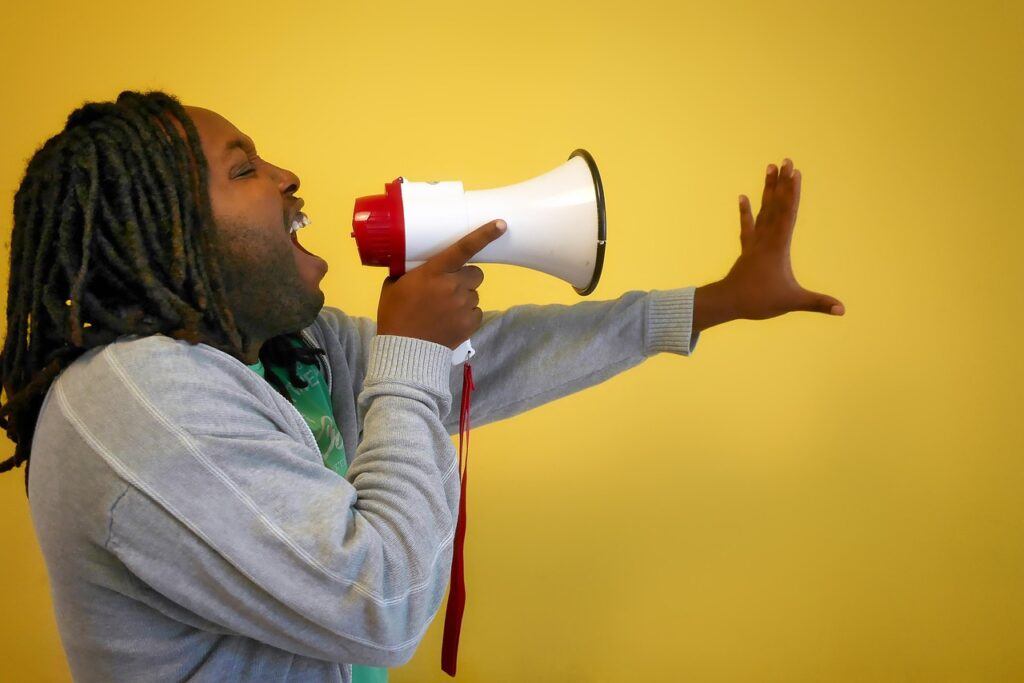
Step 5: Use Clear Calls to Action (CTA)
A CTA is what tells your reader exactly what to do next. If you want someone to sign up, click, or buy, If you’re not being clear, then this usually means nothing happens. Even when it feels obvious.
You need to spell out the next step – The Call to Action.
CTA Tips That You Can Use:
- Start with an action word: “Download,” “Get,” “Join,” or “Start.”
- Even better Keep it specific: “Download Your Guide” instead of just “Submit.”
- Make sure the reader knows what happens when they click. No surprises help keep trust high.
- Try to use only one main CTA per section or page, otherwise your article will look salesy.
Examples:
- “Get My Free Checklist”
- “Start Your Free Trial”
- “See Plans & Pricing”
Using direct action words helps turn a casual visitor into an active one. Not every CTA works every time, so Mix things up by trying different CTAs in campaigns to track down what drives people best. Clarity always wins over cleverness here.
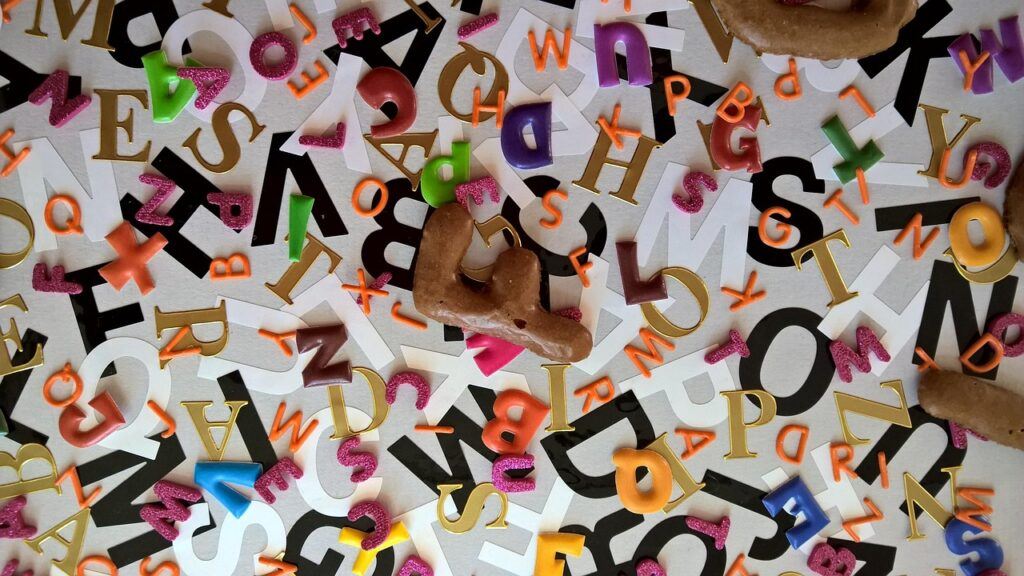
Step 6: Make Your Words Scannable and Easy to Read
Most people don’t read every word, especially online. Breaking up the page makes your copy way easier to digest. I recommend you use lots of subheadings, bulleted lists, and short paragraphs. This helps keep people moving down the page and picking up the main points fast. (and on to your CTA)
How to Keep Your Copy Easy on the Eyes:
- Use headings for every new idea or section.
- Add bullet points to make lists stand out.
- Keep paragraphs to 2 to 4 sentences max.
- Highlight key points in bold when it makes sense.
Every time you swap a big chunk of text for a bulleted list, readers seem way happier, and the messages get through. If your copy looks inviting—full of white space, short points, and bold ideas—people will keep reading. Try tossing in a quote or a relevant stat to add credibility and break things up.

Step 7: Edit Ruthlessly and Test Your Copy
My first draft is hardly ever my final one. The more you edit, the stronger your copy becomes. Testing also helps you see what actually works; it’s surprising how much swapping a headline or moving a CTA can change results.
But, don’t keep on editing looking for the perfect Ad, Copy, Article, Newsletter etc. It Doesn’t exist.
Your Imperfect article, advert etc written and published today, is better than your perfect unpublished one.
My Simple Editing Steps:
- Cut out any repeats or filler words.
- Replace vague statements with more specific ones.
- Check every sentence: does it earn its place?
- Read it out loud for flow and awkward spots.
Testing for Beginners:
- Try A/B tests for headlines or buttons.
- Ask a friend (who is your target audience type) to read and give honest feedback.
Every tweak is a chance to improve. I keep track of what gets results, and pretty soon patterns start to show. Adjust your copy based on what you find and don’t be afraid to experiment—every audience reacts differently!

Common Questions & Troubleshooting
I get stuck staring at a blank page, what helps?
I like to start with a quick outline or jot down questions my reader might be asking. Sometimes, just talking through the message with a voice memo shakes things loose. Don’t be afraid to write a “bad” first draft—you can always clean it up later.
How long should my copy be?
- Short and clear wins most of the time, but don’t cut out helpful details just to be brief.
- If you need to explain more, use subheadings and lists to break it up.
- For sales pages or emails, your copy can be longer if every section serves a purpose and drives the reader forward. Test out different lengths to see what keeps your readers engaged.
I’m worried about sounding too “salesy.” Any tips?
- Focus on being helpful first, then make your ask.
- Share real benefits and use an honest, friendly tone.
- If in doubt, imagine you’re explaining the offer to a friend—what would you actually say?

Your Action Steps: Start Writing Better Copy Today
Take the plunge with these simple action points.
- Pick a product, service, or idea around your business and write a benefit focused headline for it.
- Write a short paragraph in your own voice, then read it out loud for clarity and flow.
- Add a specific call to action at the end.
- ‘Publish It’ – Yes really, don’t be afraid. To quote a major sports brand: “Just Do It”
Copywriting gets easier the more you practice. Try out these steps and see how quickly your writing gets better, and how much more fun it is to write words that work.
Whether you’re working on your first sales page or honing the craft over time, staying curious, using real conversations, and constantly testing your copy will go a long way. Check out copywriting examples online, keep an eye out for lines that make you want to click, and don’t be afraid to put your own spin on things.
The more you experiment, the closer you’ll get to words that truly connect and work wonders for your project and business.

Thanks for reading. You can join my FREE weekly email series of tips and hints to help you with your content, writing Ads, copy, etc, and get your FREE Downloadable E-Book on ‘How to Write Content for Your Business’ which will cover things like:
- The 4 Types of Content You Need
- Templates You can Use
- The 10 Minute Content Creation Formula